Microsoft have introduced offline functionality for app makers, which helps users in an organisation work efficiently without worrying about their connectivity.
Currently in preview, it is now easier than before to set up an app to work offline. You can choose the offline mode for your mobile apps and this new mode is optimised to perform better in low-network conditions than the ‘classic offline’ mode.
How to set up the offline mode from the app designer
Configuring an offline mode for your model-driven app can be done in the maker portal. Previously, admins were only able to create an offline profile but with this new functionality, the maker can enable an offline mode for mobile users in just a few steps. This means there is no need to manage a separate user access list because once the offline mode is configured in the app designer, all users will be able to work offline. To learn the exact steps to enable your app for offline use, you can click here.
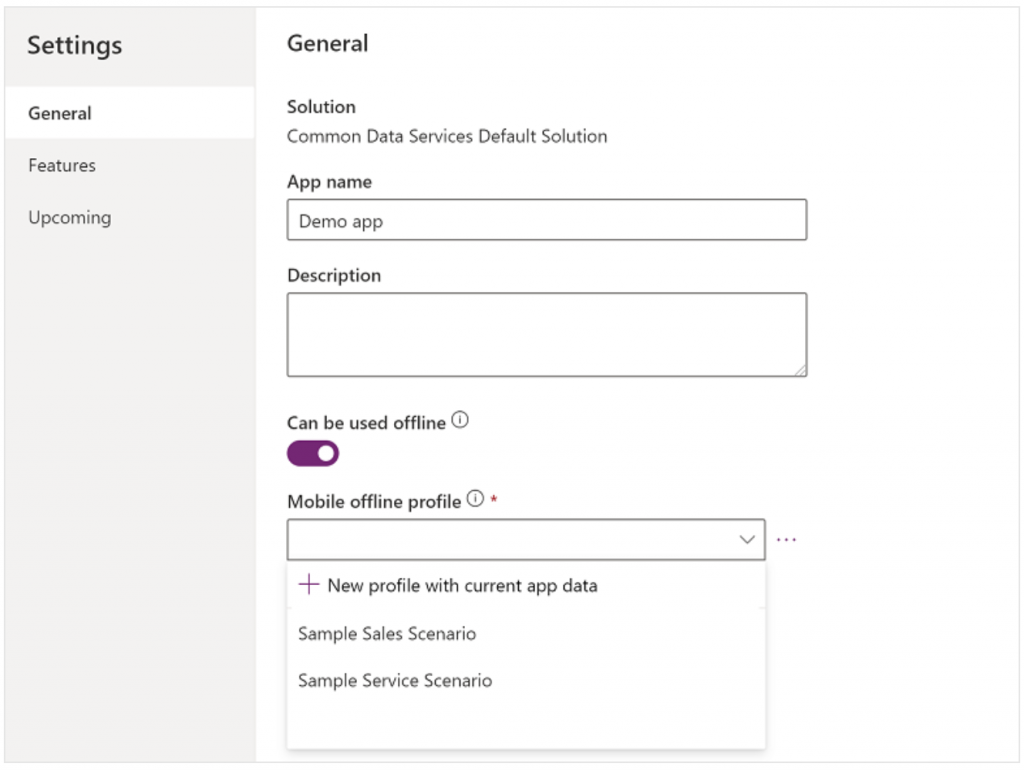
Summary
The introduction of the ‘offline first’ mode in model-driven apps will allow users in an organisation to work seamlessly, regardless of their network connectivity. They will see better device performance and lower battery usage as the app will make fewer connections to the server. You can learn more about the difference between the new ‘offline first’ mode and the previous ‘classic offline’ mode here. If you are an existing Strategy 365 client and want to discuss this functionality with one of our team, please feel free to get in touch.



